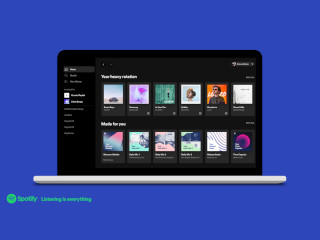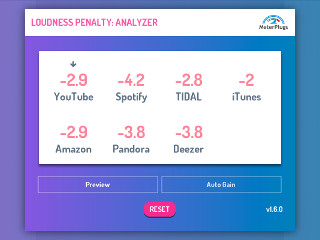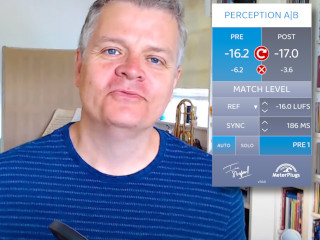For as long as this company has been around, I’ve been harping on about the loudness wars, why peak meters suck and the benefits of loudness meters. And now I’m hear to say that loudness doesn’t matter. Wait, what?
Ok, I’m sensationalizing a bit. But if you’re creating music, you can almost stop worrying about loudness at this point. Why? Because loudness management is becoming ubiquitous. It’s in YouTube, Spotify, Apple Music, Tidal, etc. All of these platforms normalize playback levels, so there’s no point in trying to maximize your loudness levels. In fact, there’s little point in trying to hit any particular loudness level at all.
Focus on Dynamics
Your focus can now shift to what’s really important: the balance of your music, the punch, the impact, the dynamics. If your music is too dynamic, it’ll be difficult to hear on mobile devices with low gains and if your music is too squashed, it’ll be turned down and sound flat and dull. The key to making your music sound great everywhere is in finding the sweet spot.
Micro vs. Macro
Dynamics can be thought about at the macro or micro level. Macro-dynamics inform you about the big picture, how an entire song or album ranks, while micro-dynamics cover shorter time periods. Both are useful, as we will see, but how do we measure them?
Peak to Loudness Ratio
Macro-dynamics are measured using the Peak to Loudness Ratio (PLR), which is the difference between the maximum peak level and the integrated loudness:
PLR = Max Peak - Integrated Loudness
For example, if a song has a maximum peak level of -1 dB and a loudness level of -16 LUFS, it would have PLR 15:
PLR = -1 - (-16) = 15
This number tells you something about the playback requirements of the song. Simply, the song requires 15 dB of “headroom” above the normalization level to play without clipping. So, the song will play without clipping in iTunes, with its normalization level of -16 LUFS and maximum true-peak level of -1 dBTP (e.g., 15 dB of headroom), but the song might be turned down (e.g., Tidal and YouTube), limited (e.g., Spotify) or clipped when played on a platform with less headroom.
Confused? Have a look at this video, which explains loudness normalization and PLR:
Peak to Short-Term Loudness Ratio
Micro-dynamics are measured using the Peak to Short-term loudness Ratio (PSR). PSR is similar to PLR, but covers shorter time periods. The measurement uses a 3 second loudness window and uses a realtime peak measurement. It is useful for discovering segments of your music that are particularly squashed. To ensure healthy dynamics, aim to keep your PSR above a certain threshold (e.g., PSR 8).
Streaming Platforms
| Platform | Headroom |
|---|---|
| AES TD1004.1.15-10 | 15 |
| Apple SoundCheck | 15 |
| Tidal | 13 |
| Spotify | 13 |
| YouTube | 12 |
Finding the Sweet Spot
The key to finding a sweet spot for your dynamics is in knowing which platforms you are targeting, and understanding how their headroom will affect playback of your music. If your music’s PLR is greater than the platform’s headroom, several things can happen:
- Your music may be turned down
- Your music may be limited
- Your music may be clipped
You can use the table above to get an idea of how much headroom you have to work with, depending on which platforms you are targeting. Note that for dynamic material, achieving maximum loudness on any given platform may not be desirable. For example, an orchestral piece need not be played back as loudly as a pop song.
For dynamic material, my recommendation would be to target PLR 15, the AES recommendation (-16 LUFS / -1 dBTP) for streaming loudness. On Tidal, dynamic material will simply be turned down, but will not be limited or clipped. Be aware of potential limiting being applied by Spotify.
Summary
- Focus on dynamics
- Keep your PSR levels above a threshold (e.g., PSR 8)
- Keep your PLR within the target platform’s headroom