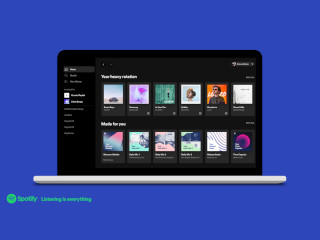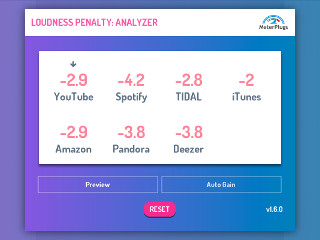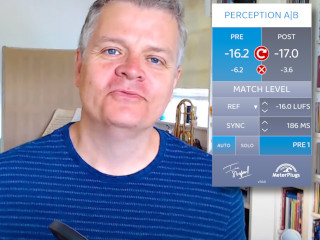Things are changing again - and for the better!
…eventually.
In a nutshell, Spotify has started to make their long-promised move to using LUFS for loudness normalization, instead of the older ReplayGain-based system.
Wait, WHAT?!
If you’re thinking “I thought Spotify already used LUFS,” that’s understandable - but they weren’t.
It’s understandable because if you put a loudness meter on the output of Spotify with the default settings, it often turns out to be very close to -14 LUFS. And in fact Spotify’s FAQ reflects this, mentioning -14 LUFS several times, and suggesting you target roughly this level when uploading.
But notice the word “roughly.” Elsewhere on the page they explain that the actual system used is an early version of ReplayGain, which gives different results for some songs - sometimes by as much as 3 dB.
How can that be? Surely loudness is loudness, regardless of how you measure it?
Well, yes - and no.
Modern loudness measurements such as LUFS and ReplayGain attempt to model how we perceive loudness, and this depends on things like frequency balance and the duration of loud sounds.
This is similar to “feels like” temperatures you often see on weather forecasts, which try to take factors like wind speed and humidity into account. In the same way, LUFS and ReplayGain both try to assess how loud we perceive the music to be - how loud it feels.
Regardless of how successful you think the results are, all of this means that even though the overall reference level for Spotify measured over longer time periods is typically very close to -14 LUFS, individual songs can sometimes be played back at surprisingly different levels than this number would lead you to expect.
Why does it matter?
Because it changes the way people hear your music.
If the old ReplayGain method gave a loudness change that played your song a little quieter than you expected, it might not hold up against other similar material as well as you’d like – in a playlist, for example. And if it played a little louder, it might hit Spotify’s limiter harder than you’re comfortable with.
(Which was one of the reasons we made the Loudness Penalty website in the first place, so you can find out the results and preview them for yourself, before uploading.)
All this is changing, though. From now, all new uploads to Spotify will be measured for normalization using LUFS, not ReplayGain – the same method used by YouTube, TIDAL, Amazon and others.
And this is a big deal.
In a nutshell, everything just got a lot simpler.
Soon, you won’t have to worry about the differences between ReplayGain and LUFS, because the reference level will simply be -14 LUFS. Which will make everything more predictable and consistent, whether you agree with the decision or not.
So what’s the catch? (There’s always a catch, right?)
A good question, with several answers.
First, the easy one - if your goal is simply to assess how your song will sound on Spotify in future, there is no catch. Simply check you’re happy with the way it sounds when normalized to -14 LUFS, and you’re done.
But second, you’ll have noticed I’ve been using phrases like “eventually,” “in future” and “soon”. And that’s important – the transition has started, but it’s going to take a while to affect everything you hear on Spotify, on all devices.
That’s because there’s a lot of work involved in making the change. As well as switching to the new method of assessing loudness for every new song that gets uploaded, Spotify has to re-measure all the existing songs in their catalogue.
And they need to update the player apps – on iOS, Android, Mac and PC – to pay attention to the new values.
And then users need to update to the latest version of those apps to hear the changes in some cases.
The practical upshot of which is that you may start hearing different normalization results on different tracks, in different clients, for the next few months at least.
Thirdly, you need to pay attention to the effect this difference has on your music, especially if you like dynamics.
The reason I say this is that for some songs, ReplayGain results in a bigger Loudness Penalty than LUFS does with the same material. It pays closer attention to shorter sections of very loud audio, so if your music has a lot of dynamic variety, you may find it turned down more than you’d expect based on using LUFS.
In contrast, LUFS is more tolerant of short, loud sections. Personally I think this is a good thing - it matches how I hear loudness more closely. The disadvantage though is that unlike other platforms, Spotify still uses positive gain for quieter songs, lifting their level, and it’s the only platform to use a limiter to prevent clipping when it does this.
Preventing clipping is a Good Thing, but if you’re a fan of dynamics then extra limiting on your carefully mastered dynamic songs is almost certainly a Bad Thing, especially since there’s no option to control how this limiter works, or how it sounds.
(There’s no extra limiting on louder songs, btw - they just get cleanly reduced in level.)
So with the new settings, you may find that your dynamic masters are more heavily limited when Spotify turns them up than they were with the old ReplayGain system. Hopefully this is something they’ll address before too long, but for now it’s yet another factor to be aware of.
So what do we DO?
Another good question!
And in true audio engineer fashion I’m going to reply… it depends.
More helpfully, I’m going to suggest two different approaches.
-
If you’re comfortable with the playback level on Spotify being a little unpredictable in the short-term, and aren’t too concerned about variations of a few dB on some devices or platforms in the meantime, you can simply check your music at -14 LUFS before uploading. If it sounds great compared to similar reference material also at -14, you’re good to go. Especially knowing that eventually things will standardize to LUFS normalization being used everywhere.
-
On the other hand if sounding quieter on Spotify is something you or your clients are concerned about, you’ll want to make sure you check that both the new LUFS and legacy ReplayGain systems give similar results for your music. This will ensure consistent results between platforms and in all territories while the change-over takes place.
This is the approach I’ve been taking with my own mastering for the last few years, to make sure my clients get similar results on both Spotify and YouTube, which already uses LUFS normalization. Luckily I find it often happens naturally when I’m mastering anyway, simply because of the musical choices I’m making, without any special tweaks being necessary at all. But if it doesn’t, I’m able to adjust my strategy slightly to get the two values as similar as possible without compromising the material.
Whichever approach you choose, we’ll be updating the Loudness Penalty site and plugin to display both the new Spotify LUFS values and the legacy ReplayGain values, making this comparison super-quick and simple for you.
Always remember these numbers shouldn’t be thought of as targets. It’s certainly useful to know what will happen to your music online though, and how that will affect its sound in comparison to everything else out there. So if you’re not sure, or just curious, you can make exactly the same checks for yourself for free, and preview the difference to decide what’s best for your music.