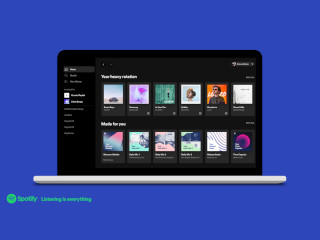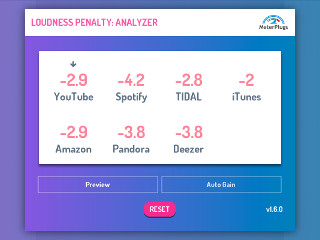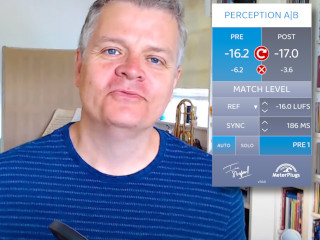The K-System is a metering and monitoring system invented by grammy award-winning mastering engineer, Bob Katz, in an attempt to curb the loudness war. It helps you answer the age-old question: “How loud should my mix / master be?” But is the K-System still relevant with the advent of standardized loudness meters? I think so. Let’s review the K-System to see what nuggets of wisdom we can find…
Nuts and Bolts
A K-System meter has a peak meter and an RMS meter for each stereo channel. An RMS meter measures “average” signal strength, similar to an analog VU meter, and can be used as a budget replacement for a loudness meter. A key idea of the K-System is that you should focus primarily on RMS levels, rather than peak levels, because RMS levels correspond more closely with how we perceive loudness. The peak meter is used primarily to detect clipping.
Both the peak and RMS meters in the K-System are linear rather than logarithmic. In a linear scale, each dB has the same width or height (depending on whether or not the scale is horizontal or vertical). With a logarithmic scale, dBs near the “top” of the scale are larger than those near the bottom. The non-linear sizing of a logarithmic scale might tempt you to “squash” your levels near the top of the scale, since that region appears larger than the rest of the scale. Using a linear scale helps to counter-act that temptation.
“Integrated” Metering
The K-System is “integrated” in the sense that the metering is “linked” to the monitoring. In other words, levels on the RMS meters correspond to physical sound pressure levels. For this to work, your monitors must be calibrated with the RMS meters. This has a couple advantages. First, by working in a calibrated environment, you can make more consistent decisions about your music’s levels. Second, the levels on the meter will reinforce what you hear and vice versa. Over time, this will “tune” your ears and improve your judgement.
Anchor Points
K-System meters differ from most other peak and RMS meters in that the 0 dB point is shifted “down” from the top of the scale. In other words, 0 dB does not correspond to 0 dBFS (the highest possible level before clipping). Instead, 0 dB corresponds to -12 dBFS, -14 dbFS or -20 dBFS (more on this later). These “anchor points” are meant to be the average levels of your music. This has a subtle implication: rather than focusing on the top of the scale (0 dBFS), which might tempt you to maximize your levels, you instead focus on an anchor point that represents the average level of your music.
K-Scales and Headroom
The K-System has thee “K-Scales”: K-12, K-14 and K-20. These corresponds to the anchor points mentioned previously: -12 dBFS, -14 dBFS and -20 dBFS. Each scale provides a different amount of headroom, the space above 0 dB. For example, K-20 has 20 dB of headroom while K-12 has 12 dB. The more headroom you have, the further your peak and RMS levels can go above the average level.
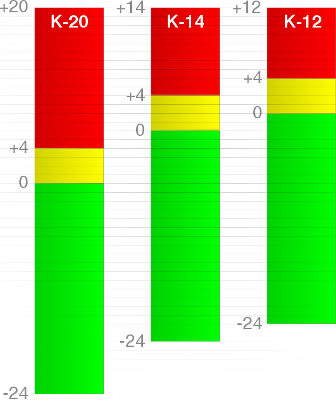
You choose which K-Scale to use based on how much dynamic range you require. For recordings with little dynamic range, you might choose K-12. For rock, pop and country, you might choose K-14. For classical music, you might choose K-20.
The K-System’s RMS meters have three, color-coded regions: green, yellow and red. Green corresponds to quiet, yellow to loud and red to very loud. The green and yellow regions border the 0 dB anchor point mentioned previously. Since 0 dB represents the average level of your music, you might go above 0 dB into the yellow or red during loud passages, or drop into the green during quiet passages.
Reference Level and Calibration
When your monitors are calibrated with the K-System meters, 0 dB on the meters should correspond to a real-world loudness of 83 dBSPL (85 dBSPL for two channels), a reference level that has been used in the film industry for years. This calibration must be done separately for each K-Scale, since the 0 dB anchor point will be -12 dBFS, -14 dBFS or -20 dBFS, depending on the K-Scale. They key thing to remember is: no matter which K-Scale you choose, 0 dB corresponds to the same physical loudness. The difference between the scales is the amount of headroom they provide.
To calibrate your monitors, choose a K-Scale and then play a single-channel, full-spectrum pink noise signal at 0 dB on that scale. From your listening position, use an SPL meter (with a C-weighted, slow response) to measure the loudness. Tweak your monitor gain until the SPL meter reads 83 dBSPL. Then, repeat the process for the other channel. Make a note of your calibrated monitor gain for future reference. Then, if desired, repeat this process for the other K-Scales.
Actionable Tips
Even if you decide not to use the K-System, here are some ideas that you can incorporate into your workflow:
- Focus primarily on an RMS meter, VU meter or loudness meter rather than a peak meter
- Be aware of the type of scale that your meter has - is it linear or logarithmic?
- A calibrated listening environment can help you “tune” your ears and make more consistent decisions
- Use an anchor point below 0 dBFS, so that you aren’t tempted to “squash” your audio